
Simplify GDPR Compliance with Google Consent Mode V2 and Ekookie
Share
In today’s digital landscape, privacy compliance is more than a necessity – it’s a priority. With the introduction of Google Consent Mode version 2 (V2), Google is taking another step forward in helping website owners comply with the General Data Protection Regulation (GDPR) without compromising data analytics. In this article, we’ll explore how Google Consent Mode V2 works and how you can easily enable it on your site via the Ekoookie app.
Google Consent Mode V2 is an evolution of Google's consent tool, designed to provide greater flexibility and control over how user data is collected and used, while remaining GDPR compliant. This feature allows websites to automatically adjust cookie and data collection behavior based on user consent, ensuring that privacy is respected.
Ekoookie simplifies the process of activating Google Consent Mode V2. Follow these simple steps to ensure your site is compliant:
- Access your Ekoookie dashboard : Log in to your Shopify account, then to the Ekookie app.
- Enable Google Consent Mode : Look for the option for Google Consent Mode V2. Simply check the box to enable this feature. A new step in the banner will appear, to authorize the GoogleConsent V2
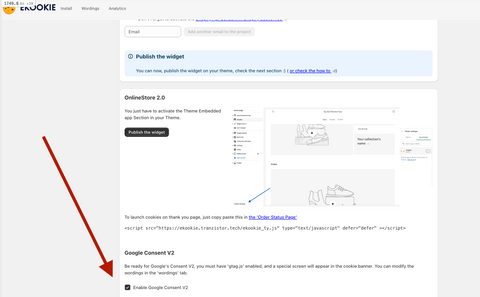
3. Update Consent Texts : Be sure to update consent wordings to reflect data collection practices under Google Consent Mode V2. This ensures that users are fully informed of their choice. It is important to update the following fields in the languages used on your site:
Step Google Consent V2 Title
Step Google Consent V2 OnTitle
Step Google Consent V2 SubTitle
Step Google Consent V2 Description
Confirm all
Accept all
Accept & next

